ကၽြန္ေတာ္ ကေတာ့ Blog ေတြလည္း ေရး. ၾကားထဲ Gtalk ေလးကလည္း ေျပာလိုက္ ေသးတယ္. ေနာက္ၿပီး အခ်ိန္ရ ရင္လည္း Search Engine ေပၚမွာ Blogging Accessories တက္ေမြေန ေသးတာဗ်.. ဒါနဲ႔ Add Gtalk To Blog ဆိုတာေလး တစ္ခု သြားေတြ႕တယ္.. ေကာင္းလား.. မေကာင္းလား ဆိုတာကို ေတာ့ အရင္စမ္း ရေသးတယ္ ဗ်.. တစ္ခ်ိန္လံုး ကိုယ့္ Blog ေတြကို ကိုယ္ျပန္ဖတ္ မိတယ္.. အဲ့ဒီအခ်ိန္ သူငယ္ခ်င္း ေတြ တက္လာရင္ Gtalk ေျပးလိုက္ ကိုယ့္ Blog ဆီ ကိုယ္ ျပန္လာ လိုက္နဲ႔ အလုပ္ရႈပ္ေနတာ.. အခု ေတာ့ အဆင္ေျပ သြားပါ ၿပီး.. Add Gtalk To Blog ကို ကၽြန္ေတာ္ လက္ဆင့္ ထပ္ကမ္း လိုက္ပါတယ္..
ကဲစမယ္....
1. Login to blogger with your ID.
2. After entering the dashboard page , click Layout. Please saw the picture : layout
3. Click at Page Element tab. See the picture below :
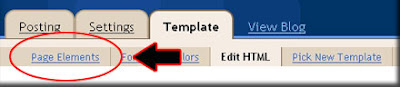 4. Click at Add a Page element.
4. Click at Add a Page element.
5. After emerging pop up window , Click add to blog button for the things HTML/JavaScript.
6. Download Here code , then copy and paste.
7. Click Save Change.
ကဲစမယ္....
1. Login to blogger with your ID.
2. After entering the dashboard page , click Layout. Please saw the picture : layout
3. Click at Page Element tab. See the picture below :
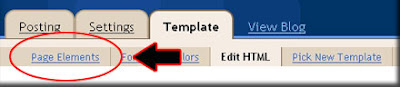 4. Click at Add a Page element.
4. Click at Add a Page element.5. After emerging pop up window , Click add to blog button for the things HTML/JavaScript.
6. Download Here code , then copy and paste.
7. Click Save Change.


0 comments